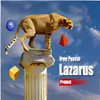A programmer’s tool for multiple video streaming
A programmer’s tool for multiple video streaming
Vote: (2 votes)
Program license: Trial version
Developer: JO KAI
Version: 2.5
Works under: Windows
Vote:
Program license
(2 votes)
Trial version
Developer
Version
JO KAI
2.5
Works under:
Windows
Pros
- Manages multiple video streams simultaneously
- Compatible with numerous programming languages
- Grants fine control over video settings and playback
- Supports a range of image formats for overlays
- Runs on most Windows versions
Cons
- Not suitable for users without programming experience
- May be unnecessarily complex for simpler video applications
Comprehensive Development Tool for Video Playback Control
X360 Multiple Video Player ActiveX Control is an ActiveX component designed to aid software developers in integrating advanced video playback capabilities within their applications. It stands out by facilitating the management of numerous video streams concurrently, making it an essential tool for creating robust video-related software.
Multi-Layered Video Handling
This control is centered around a layered approach, allowing developers to manipulate each video layer independently. It provides flexibility in customizing various attributes, including the size, position, alpha blending, and z-order of video layers within the application. This functionality is essential for those developing complex video applications requiring precise control over multiple streams.
Versatile Programming Language Support
Compatibility with a broad range of programming languages is another strong suit of X360 Multiple Video Player ActiveX Control. It can be programmed using popular languages such as Visual Basic, Visual FoxPro, MS Access, C#, Delphi, VB.NET, and C++, offering wide accessibility to developers with different coding preferences. This feature ensures that the ActiveX Control can be integrated into various development environments with ease.
Rich Playback Controls
Developers are given an exhaustive set of playback controls, affording end-users with a full-fledged video experience. These controls include standard functions such as stop, pause, resume, and mute, along with loop playback capabilities for seamless video streaming. The ability to control more than ten layers of video simultaneously provides a testament to the ActiveX Control's robustness.
Enhanced Visual Features
Another notable feature is the capability to overlay bitmap images over videos. It supports a variety of image formats like PNG, JPEG, GIF, BMP, DIB, DDS, and TGA, offering developers the ability to enhance the visual appeal of their applications. This function is particularly useful for overlaying logos, watermarks, or other graphical elements without compromising the quality of the video playback.
Professional and Advanced Use
It is imperative to highlight that X360 Multiple Video Player ActiveX Control is geared towards professional users with a background in software development. It is not designed for novice users due to its advanced programming requirements. Developers will appreciate the control it affords in fine-tuning video playback, while casual users are likely to find it overly complex.
System Compatibility
The ActiveX Control operates efficiently on most versions of Windows, providing a broad scope for deployment. This ensures that the developed applications can reach a wide audience without being hindered by system incompatibilities.
Conclusion
In conclusion, X360 Multiple Video Player ActiveX Control is a powerful development tool for software professionals looking to incorporate multiple video and audio streaming features into their applications. The robust layer management, compatibility with various programming languages, and comprehensive control over video playback make it a prime choice for complex projects. Nonetheless, its professional-geared complexity denotes that it's specifically intended for those with considerable programming expertise.
Pros
- Manages multiple video streams simultaneously
- Compatible with numerous programming languages
- Grants fine control over video settings and playback
- Supports a range of image formats for overlays
- Runs on most Windows versions
Cons
- Not suitable for users without programming experience
- May be unnecessarily complex for simpler video applications